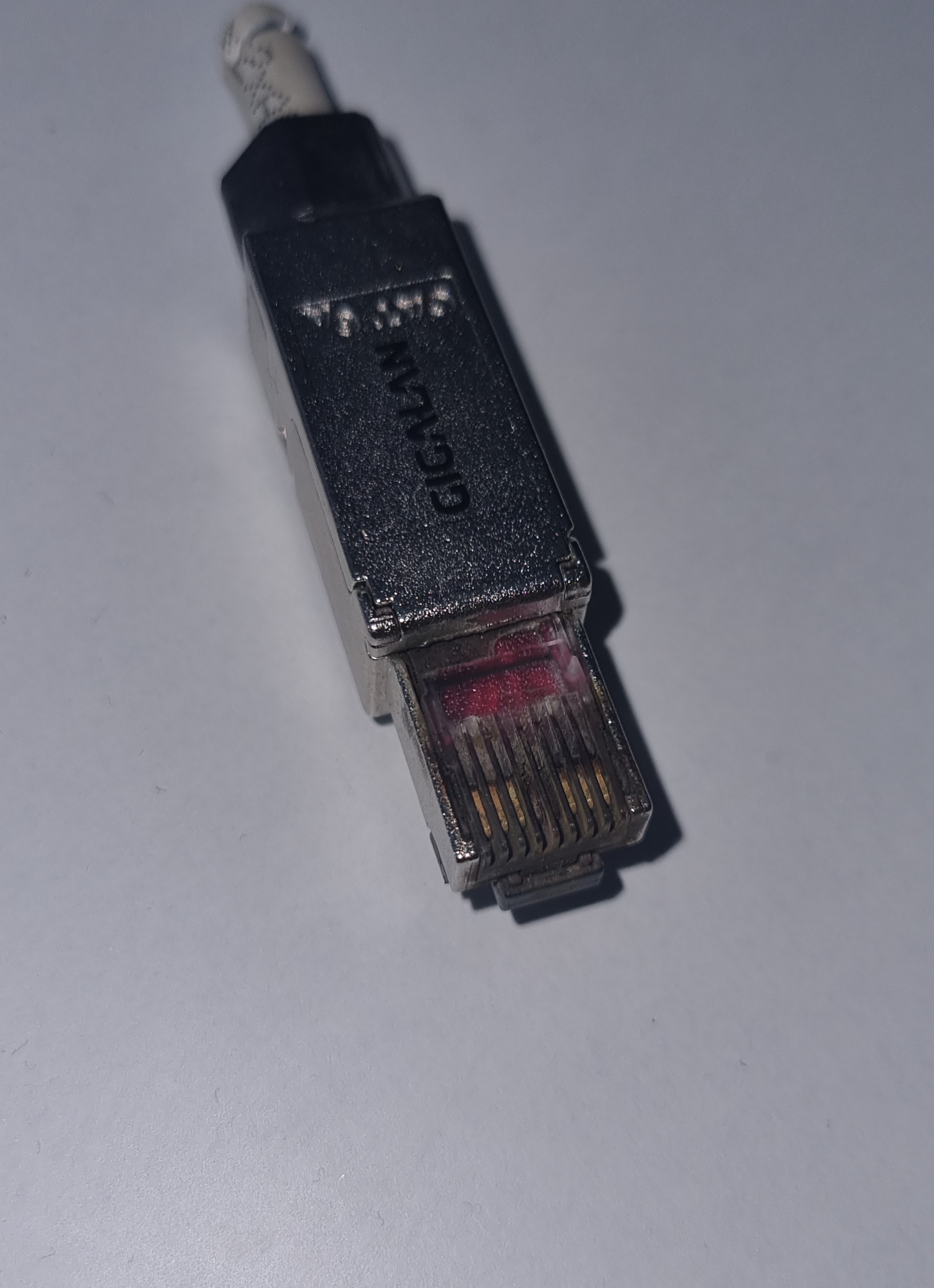Troubleshooting a Wireless Camera Outage: A Real-World Example
This week, I received a call from one of my customers reporting an issue: the wireless connection to their security cameras on the far side of their location was down. After a quick remote troubleshooting session, I confirmed that both cameras were offline. Interestingly, the cameras were connected via a Ubiquiti UISP link, and upon further investigation, I found that the link itself was also down.
The situation worsened when I discovered that the main antenna serving multiple locations was offline. This narrowed the problem down to the central end of the link, where the antenna connects to a Ubiquiti first-generation switch (US-16-PoE). This switch supports both active and passive PoE on its ports, but the port powering the antenna had stopped delivering power. Even more puzzling, the port had automatically disabled the passive PoE required by the UISP 24V units.
At this point, it became clear that something was wrong with the documentation or configuration, and the issue couldn’t be resolved remotely. The next step? A visit to the customer’s site to get to the root cause of the problem.
On-site, after some basic steps was it clear that the cable was damage.